How to Promote Your Beats on YouTube
February 19, 2020

Building a successful music production business online can take time. Sell your beats quicker by tapping into the potential of YouTube, one of the world’s largest online distribution platforms.
Getting Started
Since YouTube is a video platform, you aren’t able to upload a simple MP3 or WAV file of your beat. You’ll have to get creative by adding a video or picture aspect to the audio.
You can create a companion video for your audio through programs like iMovie or Windows Movie Maker. You would just need to film a short video clip to apply your audio track to. You can do this by filming a music video, or just looping one cool video clip for the whole track.
Phone cameras film in such high quality today you could just use your phone to get a few quick clips to make your video. Selena Gomez shot her “Lose You to Love Me” music video on an iPhone 11.
If you are unable to shoot your own video clips, you can purchase stock video clips from sites like Shutterstock (paid) and Pixabay (free), or pay to have a custom branded animation made for you.
You can have custom animations made through sites like Fiverr and similar freelance sites.
Before getting your YouTube channel up and running, consider creating a catalog of finished beats. Having a portfolio of 50 or more beats will allow you to schedule beat releases and stay consistent with the content you’re uploading to your channel.
Then, if you haven’t done so already, you’ll want to create a website for your beats that you can funnel potential buyers to and generate sales.
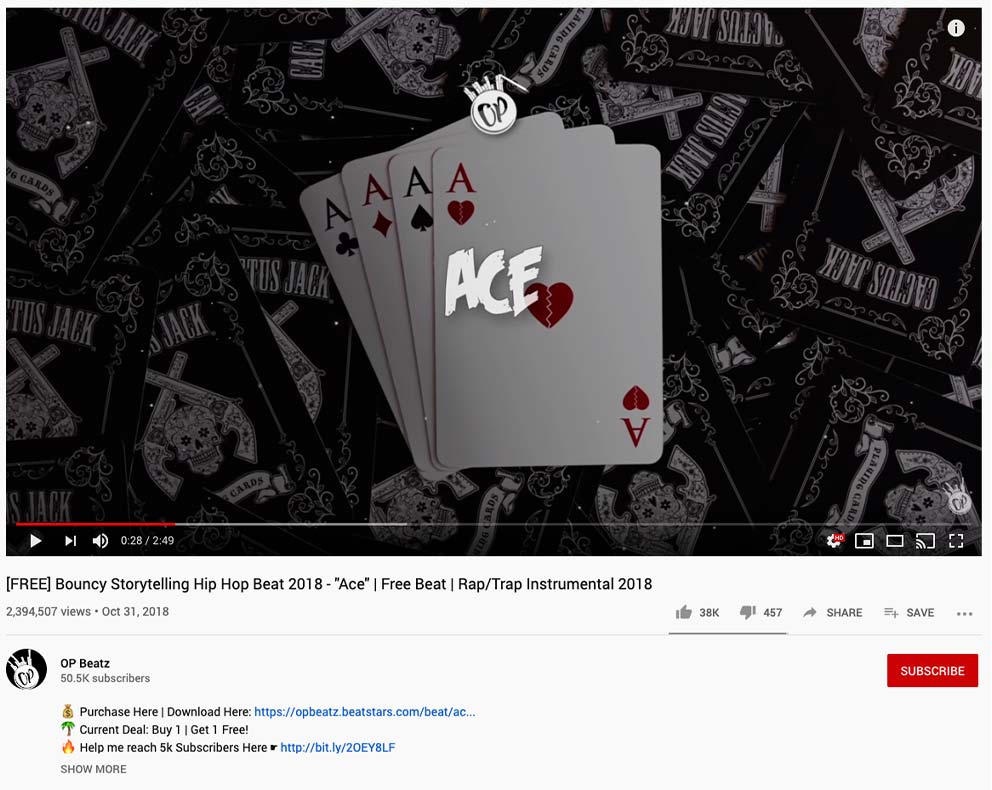
You can see in the example above, OP Beatz is linking to his website where the beat can be purchased in the top line of his description box.
Writing Video Descriptions
Your video’s title, description, and keyword tags should contain information specific to the type of beat you’re selling.
When writing the description of your video, there are important items to include to maximize your video’s reach. Add your title into the description in order for the YouTube algorithm to pick up pertinent information about your video.
In this example you can see the title is, “Freestyle Trap Beat Free Rap Hip Hop Instrumental,” which is incredibly descriptive of the type of beat that is being offered in the video.
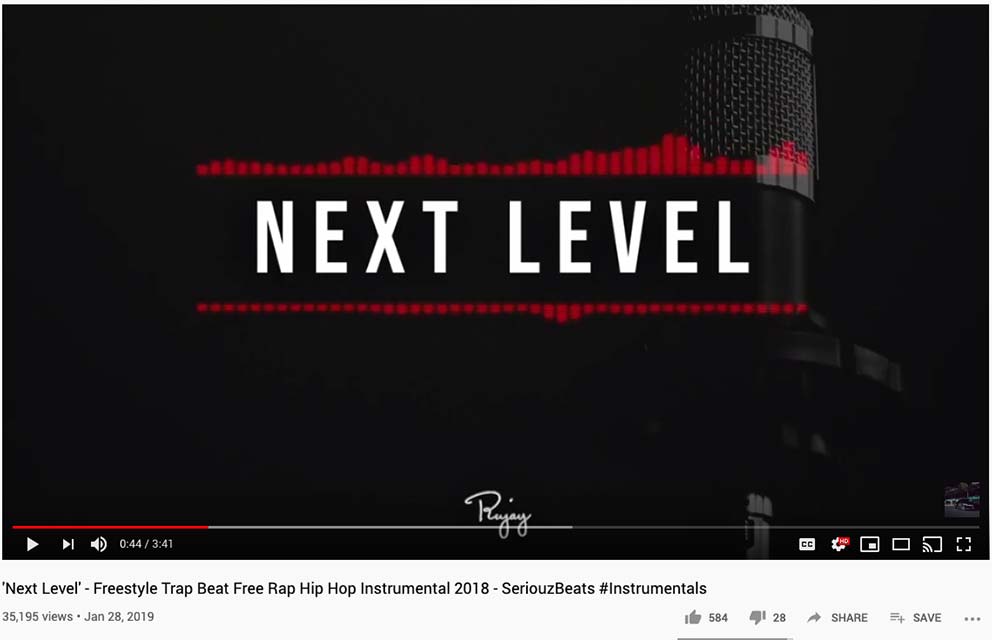
You’ll also want to make sure the description of your video includes keywords that describe the type of beat that you’re making available.
Here we can see that this artist has included an entire block of keywords from Trap Beat Instrumental 2019 to Instrumental Rap 2018.
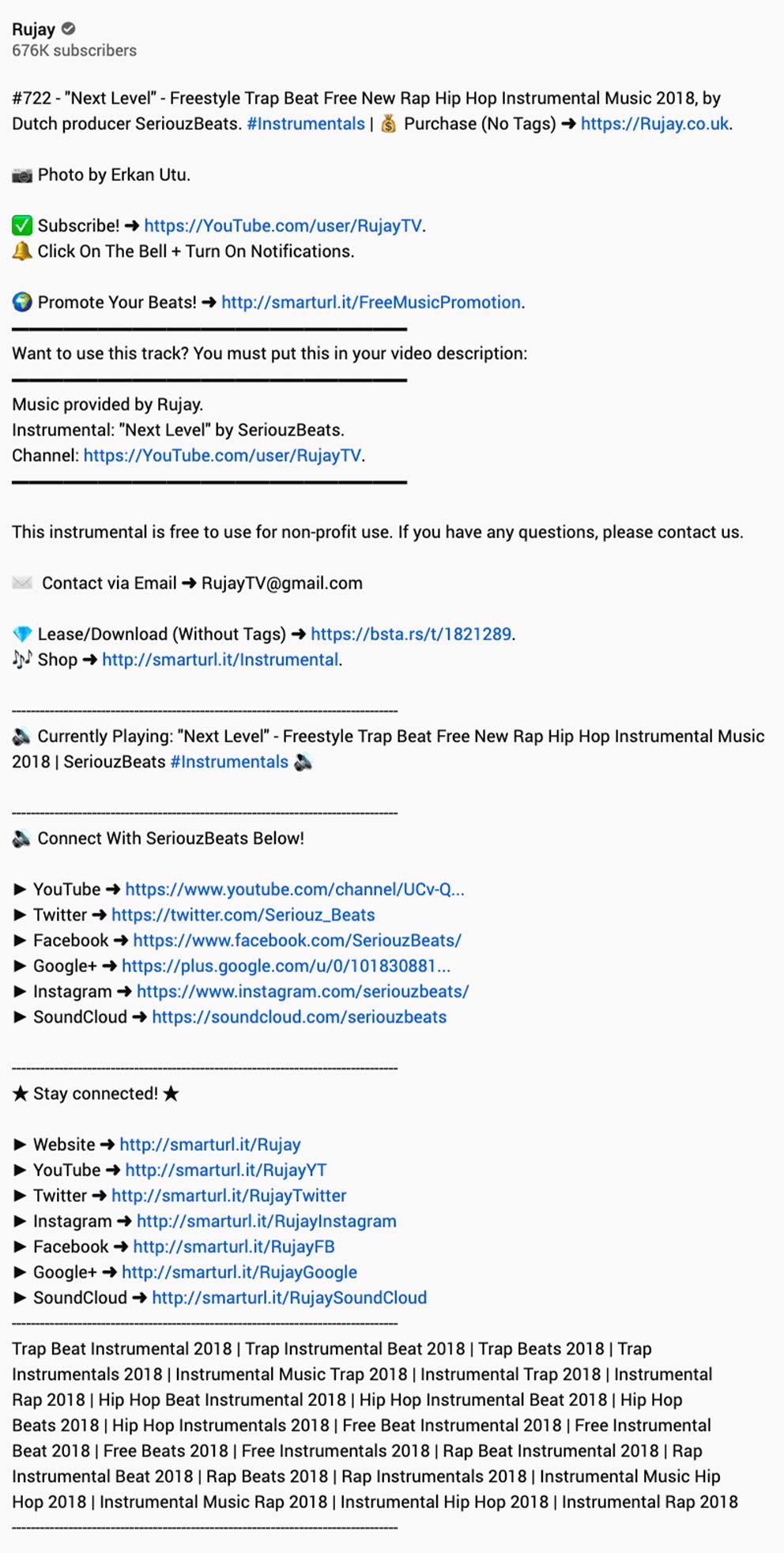
Finally, add a call to action to subscribe to your channel, your contact info, email address, and social media links to give viewers alternative ways to keep in touch.
Include Keyword Tags
In order for the videos to be as effective as possible, you’ll want to tag them with appropriate key terms so they will show up to your target audience during searches. You can use a program like TubeBuddy to optimize your videos and find the best keywords. Be sure to add keywords relating to the type of beat, genre, and tempo.
For instance, if you are making hip-hop beats, your tags may include:
- Hip-hop beats
- Instrumental hip-hop
- Hip-hop beats for sale
- Buy rap beats online
- Beats with hooks
- Lo-fi hip-hop
When you upload your YouTube video it will ask you to add the tags during the upload process.
Don’t Miss Out on Opportunities by Ignoring YouTube Promotion
YouTube can be a great way to expand your reach, sell more beats, and engage with your audience more effectively. Take some time to learn the basics of the platform and start using it to your advantage.